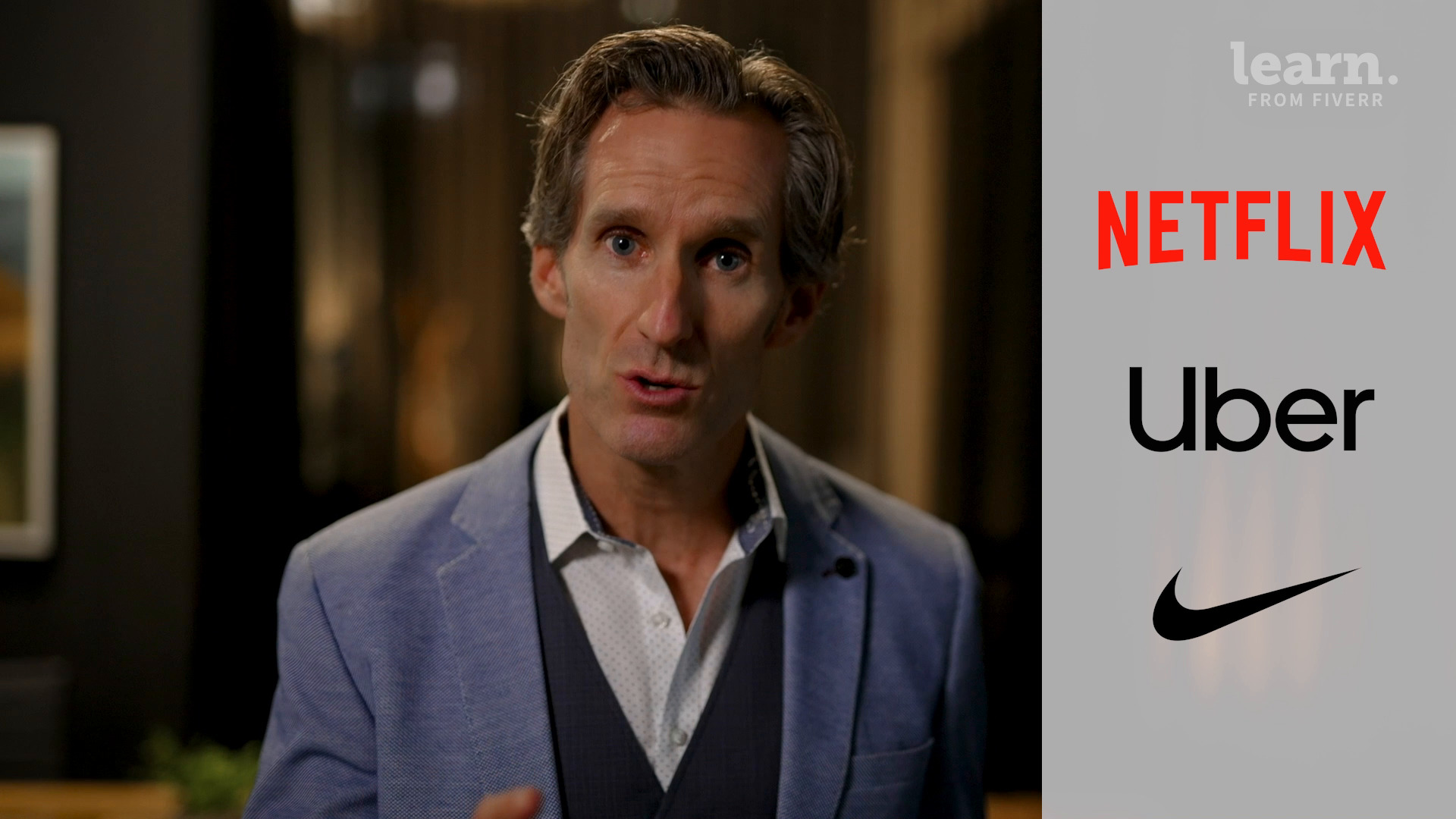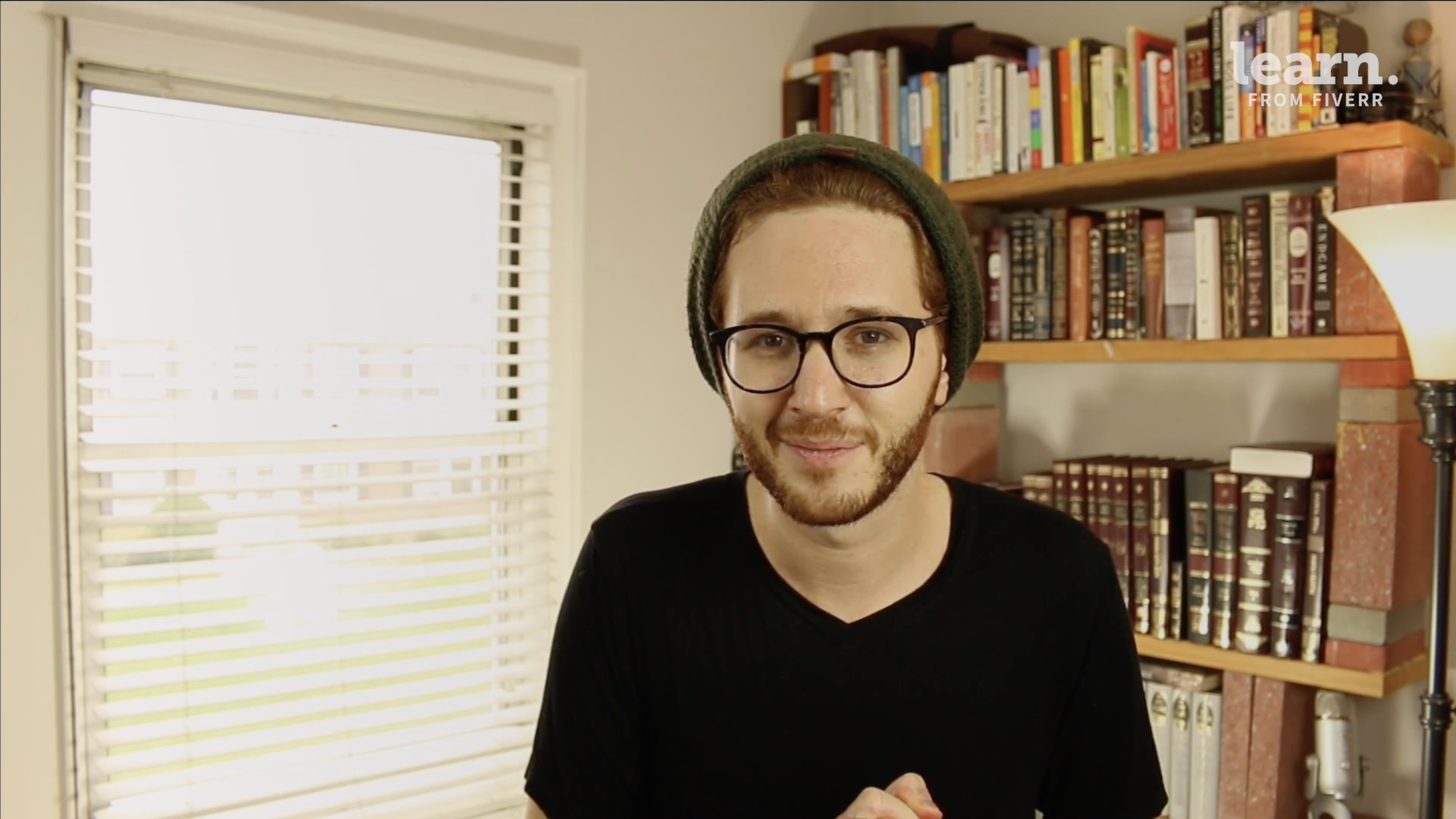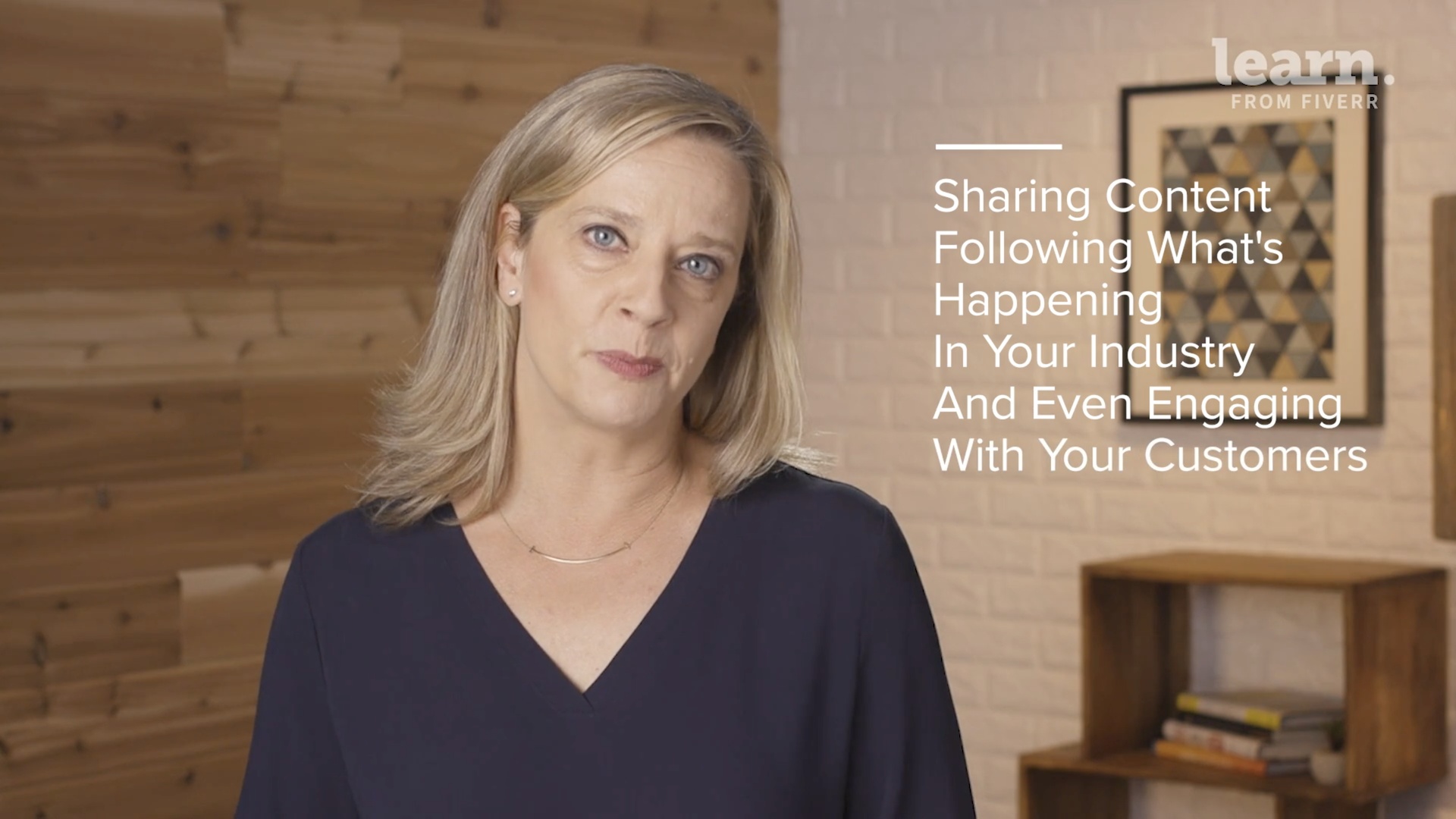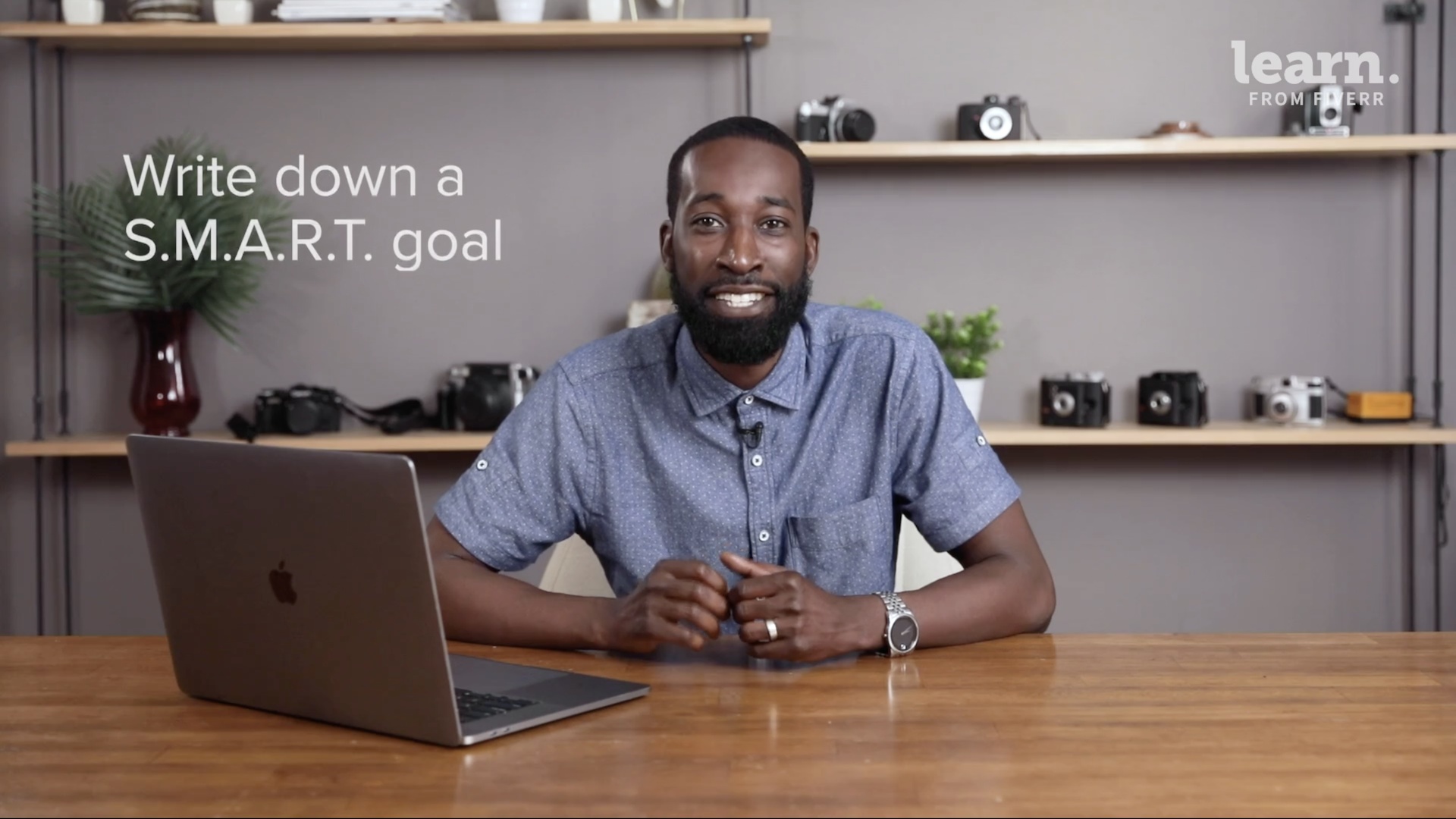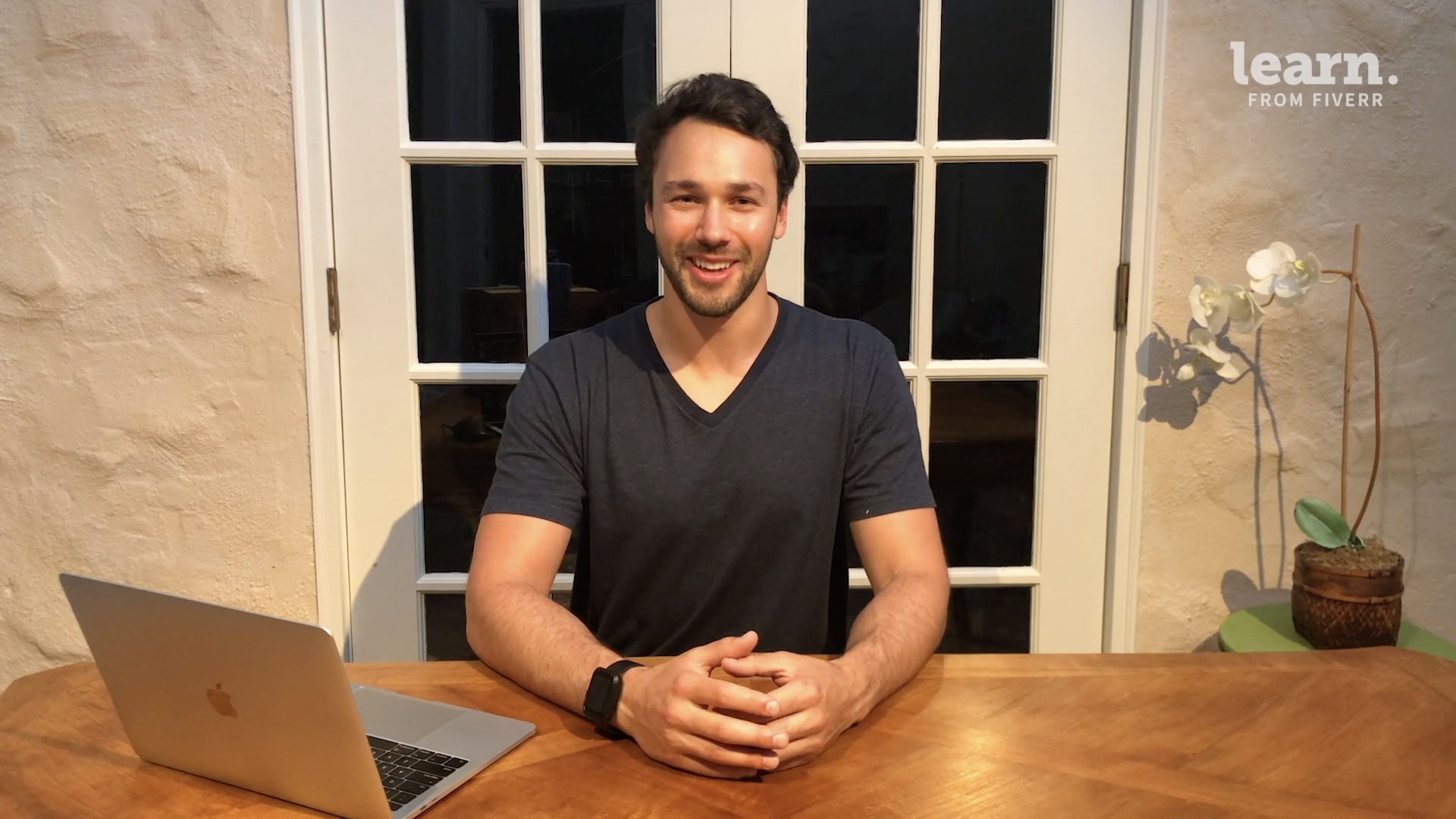Adobe InDesign Fundamentals

After Completing This Course You Will Be Able To
Navigate your way around the Adobe InDesign’s interface and basic features
Design a one-page flyer from scratch
Create long business documents like annual reports
Work with color, text and formatting like an expert in InDesign
Work with other people’s InDesign documents to complete or enhance a project
Design a company newsletter or business brochure
Create an automatic table of contents for your designs
Combine Microsoft Excel spreadsheets with your Adobe InDesign documents
About This Course
Learn the key principles of Adobe InDesign with this fundamentals course that will take you from beginner all the way to creating pro-level designs. This highly detailed course will cover theory and practical skills as you work on a range of real-life projects including brochures, flyers, reports, newsletters and business cards.
You’ll learn how to import text from Microsoft Word, add placeholder text and Lorem Ipsum to your designs, work with lines, shapes and borders, create gradients, work with Adobe stock, add copyright, registered and trademark symbols to your documents and much more.
You will receive a brief and exercise files for each project as you move through the course and by the time you’ve completed all of the chapters, you’ll be creating expert designs for your own business or paying clients.
Share on:
What You Will Learn
How to choose and use fonts like a professional
How to resize, adjust and crop images and work with color
The differences between InDesign, PageMaker, Illustrator, Photoshop and Quark
InDesign terminology and basic features to get started with your first project
How to import, resize, rotate and flip images and logos and opacity and transparency
How to share your inDesign files by using package document
How to use TypeKit and Master Page in Adobe InDesign, add page numbering, remove parts of a master page and add bullets, numbers and tables to your designs
All about effective PPI and Image resolution to ensure the best quality possible
How to import large amounts of text and paragraph styles into InDesign
Why Learn With Daniel Walter Scott?
An influential media designer, Advanced Adobe Certified Instructor and dedicated teacher to thousands of students for over 15 years. Daniel is a speaker and multi-award winner at the prestigious annual Adobe Max conference.
Who Is This Course For?
People who have no to little experience with Adobe InDesign
People who need a refresher course on InDesign’s features
Designers who want to fortify and enhance their existing skill set
Illustrator designers who want to add InDesign to their offering
Anyone wanting to learn how to use Adobe InDesign CC
All levels of experience
Requirements
Adobe InDesign CC
Access to Internet
Computer / Laptop / Mobile Device
What Is Included?
Immediate unlimited access to course materials
30-day money-back guarantee
Exercises and quizzes to help you put theory into practice
English Closed Captions
Suitable for mobile or desktop
A badge to showcase your expertise on your profile page upon completion